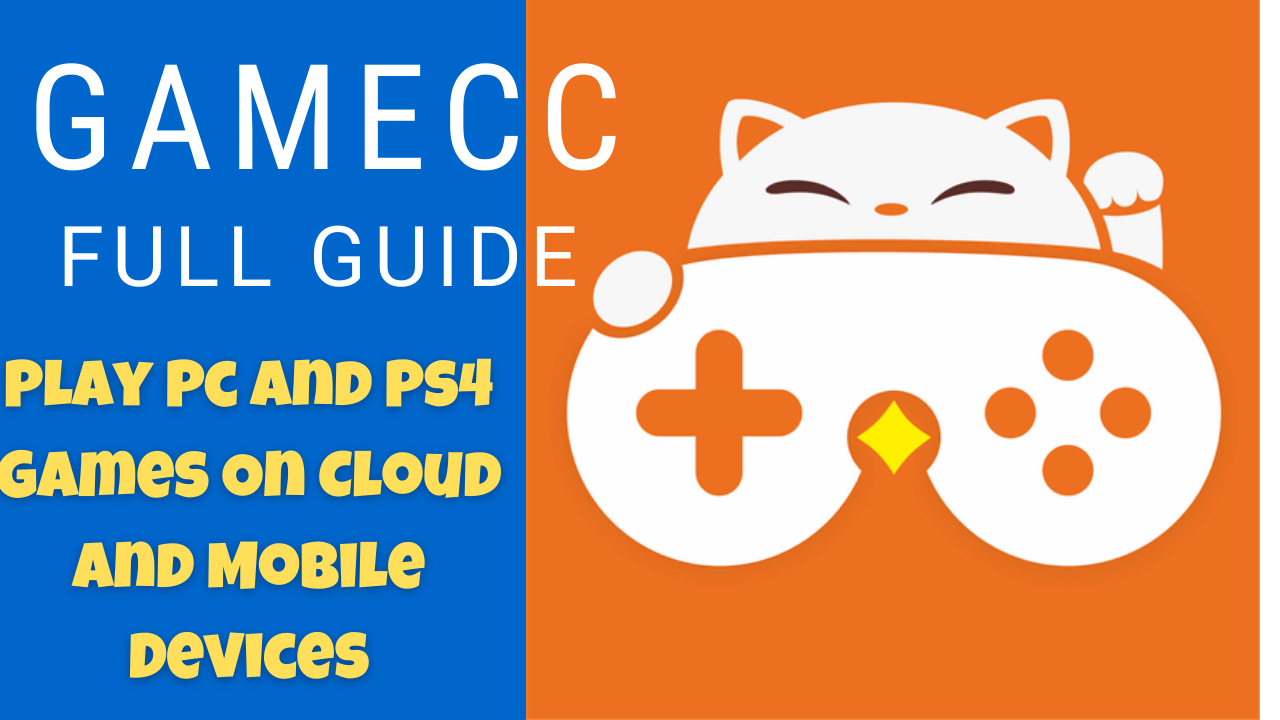Gamecc is a cloud gaming application. Where you can play many pc and ps4 games for free. Yeah that's true. You can also play ps4 games on android. In today's post you will know everything about gamecc.
GameCC.
This application is developed by a chinese company named ihuaj. You can use it to play pc and ps4 games on the cloud. It means you can play pc and ps4 games on mobile. You can play gta 5, red dead redemption 2, watch dogs 2, wwe 2k18 - 2k20, gta 4, forza horizon 4 and many more pc and ps4 games.
Currently gamecc is available for android only. But soon it will come for windows, ios and mac os.
Pricing.
You can actually play free. But there is some rules or you can buy their vip plan.
Free.
When you create a account on gamecc. You will found add credits option on your account. You can watch ads and earn credits. For every ad you will get 9 credits. If you collect 280 credits you can play for 1 hour. But you can watch 13 ads daily. Which means 13×9= 117 credits daily.
Vip.
You can buy their vip for 1.99$ only for 1 month. This is one time only. Or buy for 3 months in 9.99$. You will get daily 3 plays everyday. Which means you can rent a server for 2 hours highest and you will get 3×2= 6 hours daily. Which is decent. You will also get some points everyday when you buy vip. When you will have 1800 point your level will upgrade to vip2 and you will get 4×2 = 8 hours everyday. Like these there are 5 level of vip.
How to play games on gamecc.
No matter which plan you use. You can use both free and vip plan. But keep at least 280 credits on you free account if you want to play for 30 minutes. To rent a server click any server. You will also find some ps4 servers.
Look there are some ps4 servers. If you scroll down you will find pc servers also. You can also notice in every server there are written in left bottom " available in _ minutes". It means someone has rented the server and it will get free after these minutes.
Here you will see this page. You can use a coupon if you have or you can change your duration of rent there. You can rent a server for 2 hours highest. After renting a server it will connect you. But always rent a server when the time comes to 00. Because many people try to rent at same time. After connected you can click the game to start or click ps4 to start you game or ps4. In game it will start automatically. But in ps4 you have to start the game manually. You also get on screen controls to play any game.
Here are some screenshot of my usage of ps4 and pc.
Pros.
You can use it for free. Latency are very low. So you can play any game very smooth. You get onscreen controls. Easy interface and many more advantages that other cloud gaming applications doesn't provide.
Cons.
The queue system is very bad. Actually it's no queue it's completely depends on user who rents the server at 0:00 time remaining he gets the server. So it's a disadvantage. No more disadvantage of this app.
So that was all for gamecc. In my opinion it is one of the best free cloud gaming application. Because there are a few free globally launched cloud gaming application and gamecc is one the best. I will recommend to use it. You will know more things about gamecc.